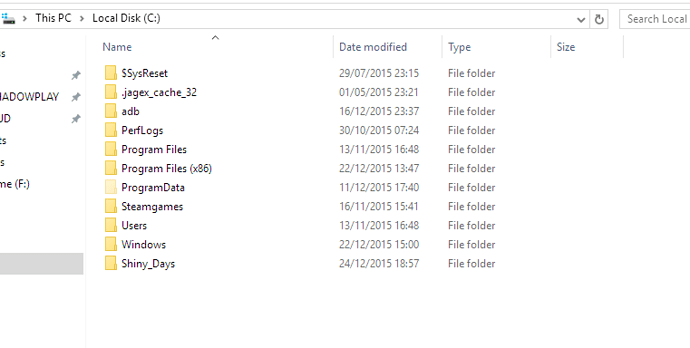Tried easy method again as command approach as going nowhere, this time running patch did something. it brought up files days, files and (X86). which seems to do nothing as easy instructions doesn't say to do anything after just running patch.cmd.
Which seems unhelpful, even to someone like me who knows enough about files and computer programs to know where not to put certain game files etc., as I rather not have to reinstall shiny days if I get it wrong. As this sort of thing can be easy to get wrong for anyone, whoever released these files should have put better instructions to put the patch files into the Shiny Day folder. Or found a way to release them in the format the game files are in.
I really hope someone is able to figure this out better than me, otherwise this forum is going to have loads of people complaining that they can't install the patch they want to actually play the game they have been waiting months to play fully.